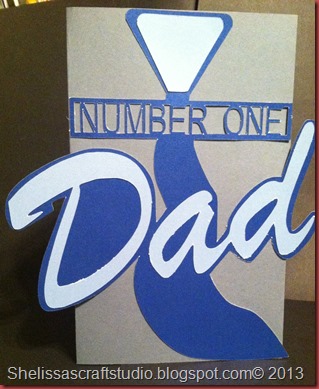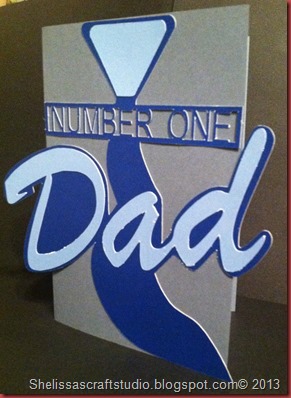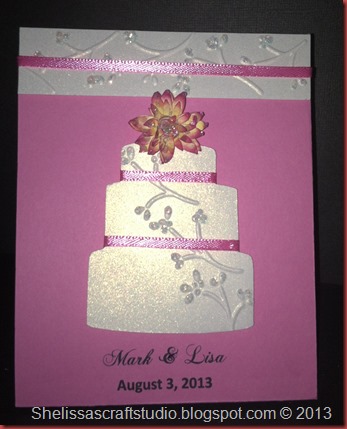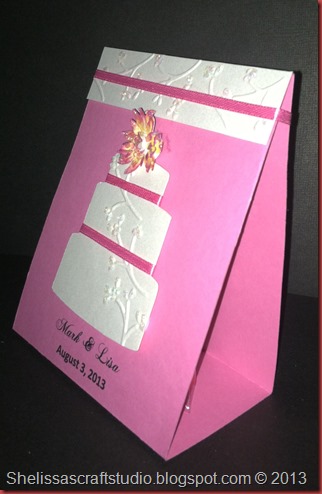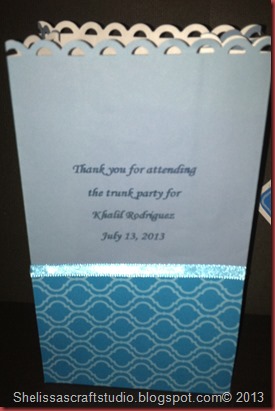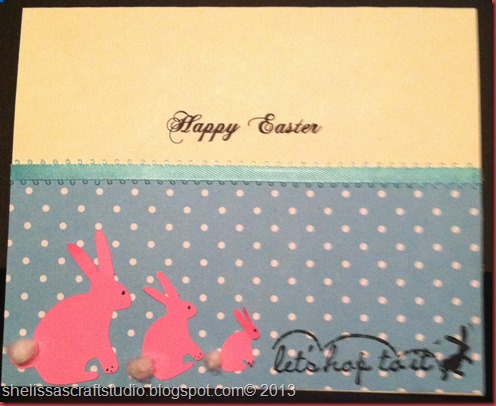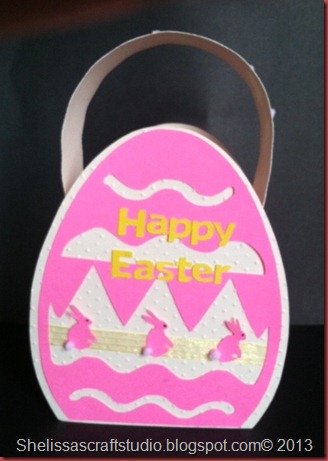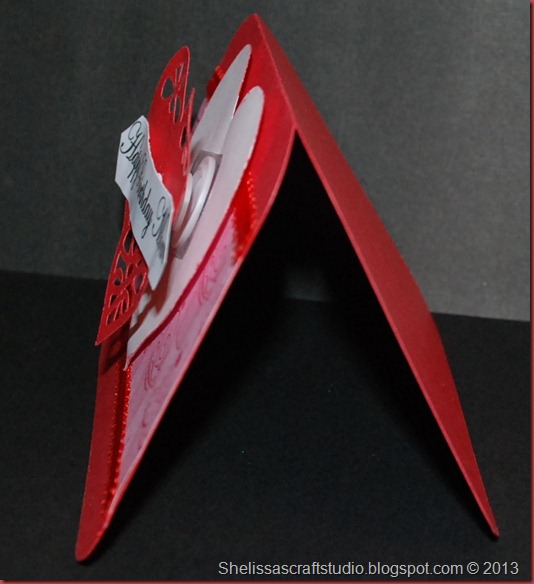For this challenge I made two cards. The first one I used red card stock, then olive green on top that I embossed using the sizzix hearts embossing folder. The Valentine Hearts cutting file is from
creative pointe website. It was cut out using my
Pazzles Inspiration die cutting machine. I used my pen tool to draw the white line inside the heart. Lastly, I used some ribbon that I got from Michaels Craft store that says "Happy Valentine's Day."
For the last card I used the same Valentine Hearts file. Using the Pazzles Inspiration software I mirrored and duplicated the heart then joined them together to create the heart card. I useded the print and cut feature for the from of the card. The inside of the card I cut out using white cardstock. Finally, I added some bling around the front of the card.
Don't forget to leave a comment on my blog about the listed Valentine’s Day project and head on over to the
Creative Cutting Challenge.
Print and Cut using Pazzles Inspiration
\

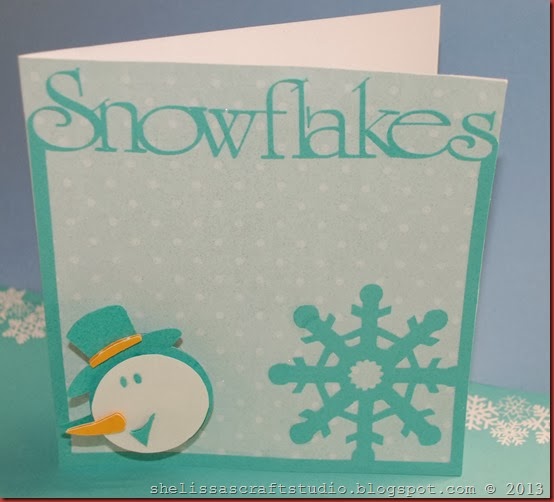
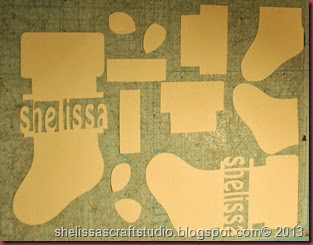


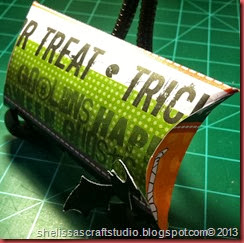
![IMG_0743[1] IMG_0743[1]](http://lh6.ggpht.com/-3YJBn8mkyS0/Uj2m0eXz2zI/AAAAAAAAAy0/syf6v1p7I1U/IMG_0743%25255B1%25255D_thumb%25255B7%25255D.jpg?imgmax=800)
![IMG_0741[1] IMG_0741[1]](http://lh6.ggpht.com/-ZnrGThM93Go/Uj2m1IcsPVI/AAAAAAAAAzE/13wbDo9yNoA/IMG_0741%25255B1%25255D_thumb%25255B3%25255D.jpg?imgmax=800)
![IMG_0744[1] IMG_0744[1]](http://lh6.ggpht.com/-3IwOpA_DfLI/Uj2m2MjE2RI/AAAAAAAAAzs/KWFxjPjhrxU/IMG_0744%25255B1%25255D_thumb%25255B7%25255D.jpg?imgmax=800)
![IMG_0742[1] IMG_0742[1]](http://lh5.ggpht.com/-M833qoWRAj4/Uj2oLt_xNQI/AAAAAAAAAz4/r23RKF32diM/IMG_0742%25255B1%25255D_thumb%25255B7%25255D.jpg?imgmax=800)